The programs that you pin to your Taskbar can be moved around to any order you want, whether they’re just shortcut icons or actually active applications. We recommend moving frequently used programs and folders to the front of the stack, so it’ll be easily to launch them with the aforementioned Windows + [number] shortcut. The Taskbar, if unlocked, can also be dragged to latch to the left, right, or even top of your desktop. Windows 7 improves side-docked Taskbar support with better gradient rendering and shortcut support. It really works well if you’re using a widescreen monitor.
Just as the Taskbar icons can be rearranged at will, the icons in the System Tray (actually called Notification Area) can be dragged and set to any order as well. Hidden Icons can be dragged back into view, and you can hide icons by dropping them into the Hidden Icon well – which is easier than working through the Notification Area Customization menu.
Bring Quick Launch Back from the Dead
The Quick Launch is superfluous with the presence of the updated Taskbar, but you can still bring it back with the following steps:
• Right-click the Taskbar, hover over Toolbars, and select New Toolbar.
• In the Folder selection field at the bottom, enter the following string:
%userprofile%\AppData\Roaming\Microsoft\Internet Explorer\Quick Launch
• Turn off the “lock the Taskbar” setting, and right-click on the divider. Disable “Show Text” and “Show Title” and set the view option to “Small Icons”.


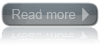




 May 25th, 2010
May 25th, 2010 By
By  Posted in
Posted in Comments 14
Comments 14 Some might say that notebooks will be phased out in the future as long as improvements to the tablet market continue by leaps and bounds, as there might not be any need for a clamshell form factor any more if the
Some might say that notebooks will be phased out in the future as long as improvements to the tablet market continue by leaps and bounds, as there might not be any need for a clamshell form factor any more if the 



 Western Digital's hard drive operations in Thailand spent part of the company's second fiscal quarter ended December 30, 2011 waterlogged after severe flooding ravaged the area, but if it was time to sink or swim, WD chose the latter. Remarkably, the hard drive maker still managed to ship 28.5 million HDD units during its second fiscal quarter, pulling in $2 billion in revenue and profiting $145 million.
Western Digital's hard drive operations in Thailand spent part of the company's second fiscal quarter ended December 30, 2011 waterlogged after severe flooding ravaged the area, but if it was time to sink or swim, WD chose the latter. Remarkably, the hard drive maker still managed to ship 28.5 million HDD units during its second fiscal quarter, pulling in $2 billion in revenue and profiting $145 million. Now is not the time to buy a mechanical hard drive, not unless you absolutely have to. As you know, the recent flooding in Thailand hit the hard drive industry pretty hard (from a technology standpoint -- obviously the biggest tragedy here is the impact it had on people's lives), and even just a 1TB hard drive is going to set you back about $150 street, almost triple what they selling for prior to the flood. Is the shortage really that bad?
Now is not the time to buy a mechanical hard drive, not unless you absolutely have to. As you know, the recent flooding in Thailand hit the hard drive industry pretty hard (from a technology standpoint -- obviously the biggest tragedy here is the impact it had on people's lives), and even just a 1TB hard drive is going to set you back about $150 street, almost triple what they selling for prior to the flood. Is the shortage really that bad? If you've built or upgraded a rig recently, you probably struggled with whether to spend your money on oodles of storage (mechanical hard drive) or raw speed (solid state drive). You're not alone. Ultrabook makers find themselves in the same boat, and rather than choose one over the other, hybrid hard drives may provide the compromise between cheap(er) storage and fast performance they're looking for.
If you've built or upgraded a rig recently, you probably struggled with whether to spend your money on oodles of storage (mechanical hard drive) or raw speed (solid state drive). You're not alone. Ultrabook makers find themselves in the same boat, and rather than choose one over the other, hybrid hard drives may provide the compromise between cheap(er) storage and fast performance they're looking for.





